Which plugins are insecure in WordPress?
In summary, while it is not possible to determine with certainty which WordPress plugins are the most insecure, it is important to stay aware of known security issues and take steps to protect your site. Some plugins that have had known security issues include WPForms, Gravity Forms and WP Super Cache, but it is important to remember that these are just a few examples. To protect your site, it is advisable to choose reputable plugins and keep them up to date.
How much does it cost to fix a security flaw in my WordPress site?

In addition, it is important to keep in mind that preventing security breaches can be much cheaper in the long run than trying to fix them once they occur. You can minimize the risk of security breaches on your site by taking preventative measures, such as keeping everything up to date, using strong passwords and enabling two-step authentication. You can also use security plugins and hire information security professionals to help protect your site. By taking these steps, you can minimize the risk of suffering a security breach on your site and save money in the long run.
The latest security flaw in WordPress

It is difficult to determine the latest known security breach and it is important to stay informed and protect your website with proper security measures. Some ways to determine if your WordPress site is insecure include checking for updates, using a vulnerability scan, monitoring login logs, and using a malware detection plugin. If you find security issues, it’s important to take steps to fix them and protect your site from future attacks. You may consider using a security plugin or hiring an information security professional.
6 tricks to find the perfect keywords.
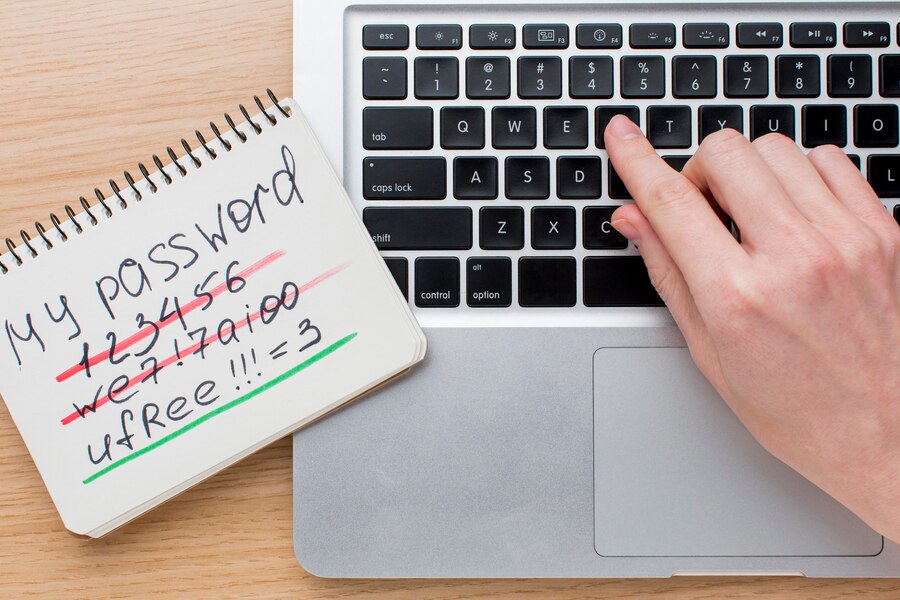
There are several ways to find relevant keywords for your website, such as using keyword research tools, using Google’s search suggestion feature, analyzing your competition, using your own ideas and knowledge, and using keyword research tools for your niche. By using these strategies and doing thorough research, you can find relevant keywords for your site and improve your search engine rankings.
WordPress and security How to improve security on my WordPress site?

Security flaws in WordPress can seriously affect the security of a website. To protect against them, it is important to stay on top of security updates, use strong passwords and two-step authentication, use a security plugin and perform regular backups. It is also advisable to limit access to the administration console and use a secure HTTPS connection.
Is it easy to manage a site that was built with elementor?

Elementor is a visual website building platform, which means you can see how your site will look as you build it, making it easy to make changes and customize the design and appearance of your site.
Use a caching plugin: A caching plugin saves a copy of your website pages in the user’s browser cache, which can significantly reduce site load time.
5 Tips to analyze your SEO competition
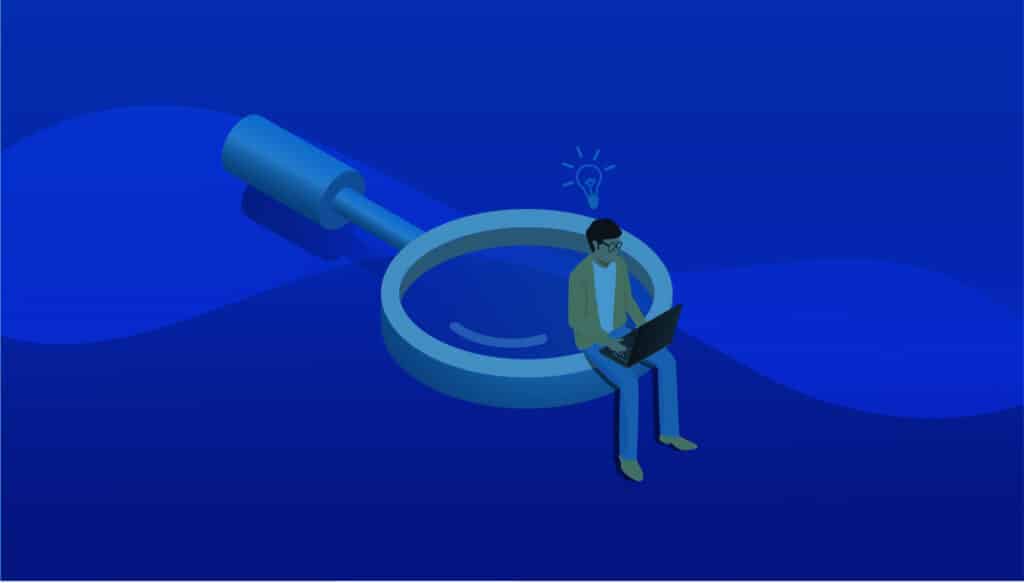
There are several ways to analyze your competitors’ SEO: research keywords, evaluate content quality, review inbound links, evaluate site speed and review user experience. By comparing your site with those of your competitors, you can identify strengths and weaknesses and adapt your strategy accordingly.


