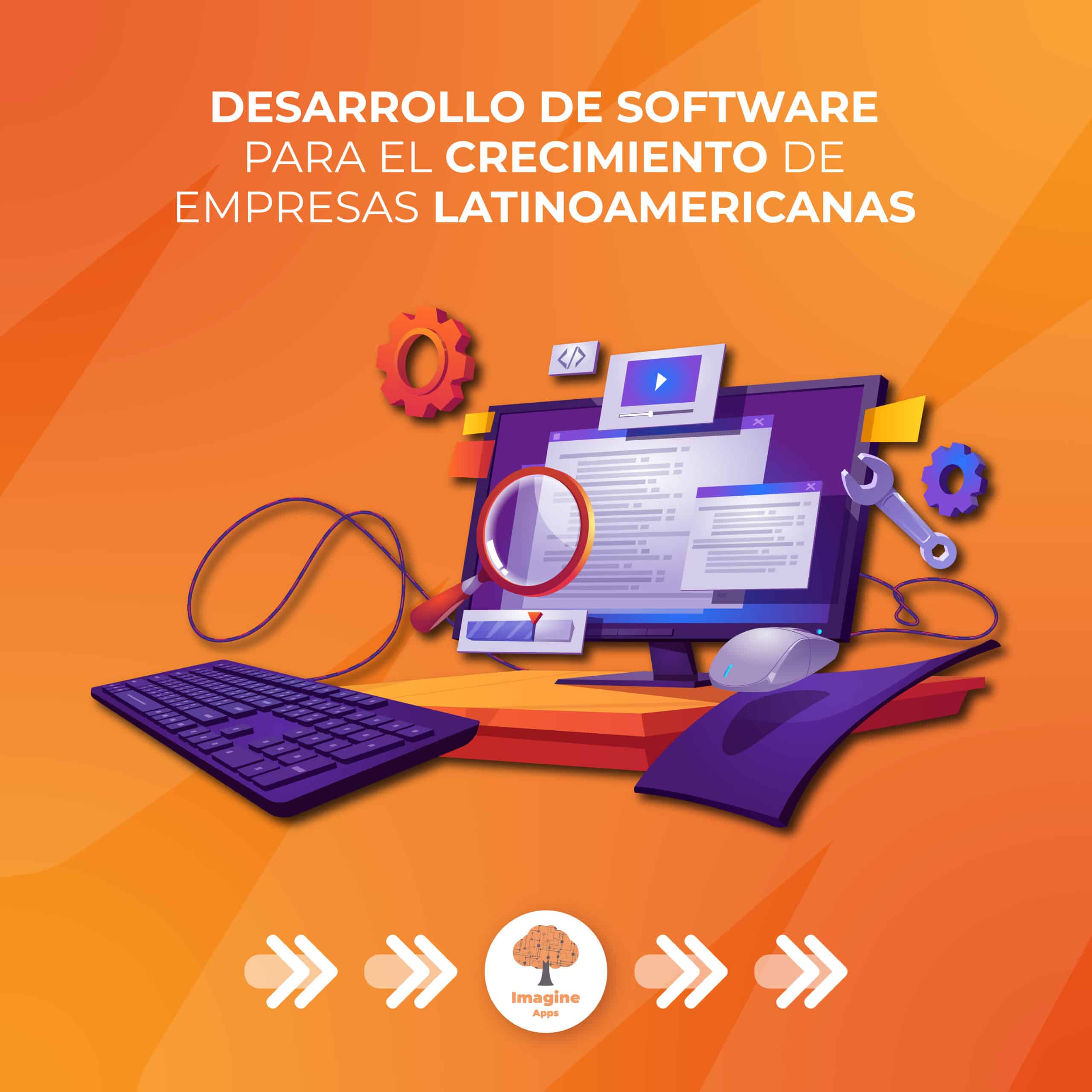Elementor is a website building platform that can help improve the ranking of a WordPress website in search engines, such as Google. Some of the steps you can follow are:
- Use relevant keywords: Make sure your website content includes keywords relevant to your business or topic. This will help search engines understand what your site is about and display it to users searching for those keywords.
- Use optimized tags and titles: Use optimized titles and tags for your content, such as titles and subtitles that include relevant keywords. This will help search engines understand your site’s content and display it to users searching for those keywords.
- Use SEO-friendly URLs: Make sure your page and post URLs include relevant keywords and are easy for search engines to read.
- Use an SEO plugin: An SEO plugin like Yoast SEO can help you optimize your site for search engines and provide tips and advice to improve your rankings.
- Use quality external links: Quality external links (links from other websites to your site) can help improve your site’s search engine ranking.
- Use Elementor’s SEO tools: Elementor offers a number of SEO tools and resources, such as the option to add SEO titles and descriptions to your pages and posts, and the option to optimize images for SEO.
By following these steps and using Elementor’s SEO tools, you can improve your WordPress website’s search engine rankings.