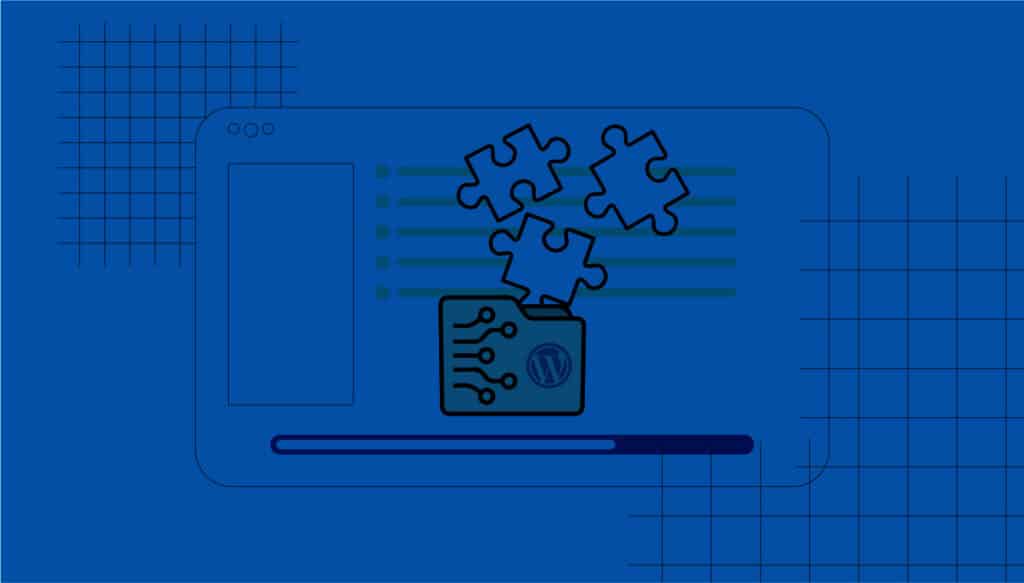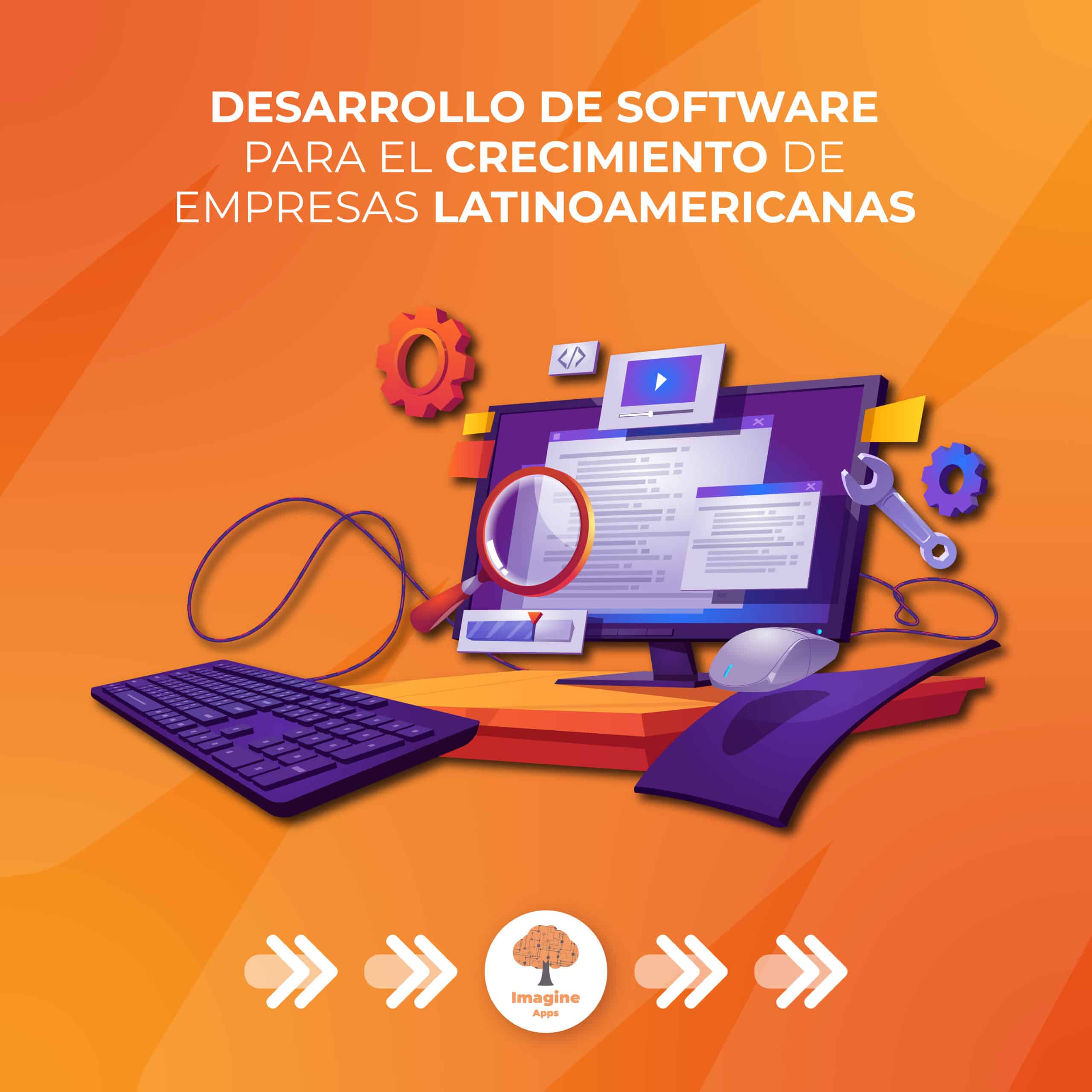You can see how many extensions or plugins you have installed and activated on your WordPress site by going to the “Plugins” page in the WordPress administration panel. There you will see a list of all plugins installed and activated on your site. If you have too many plugins installed, it is possible that this is affecting the performance of your site.
To determine which of these plugins are essential and which can be disabled or removed, you can do the following:
- Write down all the functionality you want your site to have. This will help you determine which plugins are essential and which are not.
- Deactivate the plugins one by one and check if your site is still working properly without them. If your site continues to function properly without a plugin, it may not be essential and can be removed.
- Use a performance optimization plugin to see which of your plugins are affecting your site’s performance. Many of these plugins provide detailed reports on how each plugin is affecting your site’s performance.
It is important to note that some plugins are essential to the performance of your site, so they should not be removed. However, if you have too many plugins installed and activated, it is possible that this is affecting the performance of your site and you should consider disabling or removing some of them.