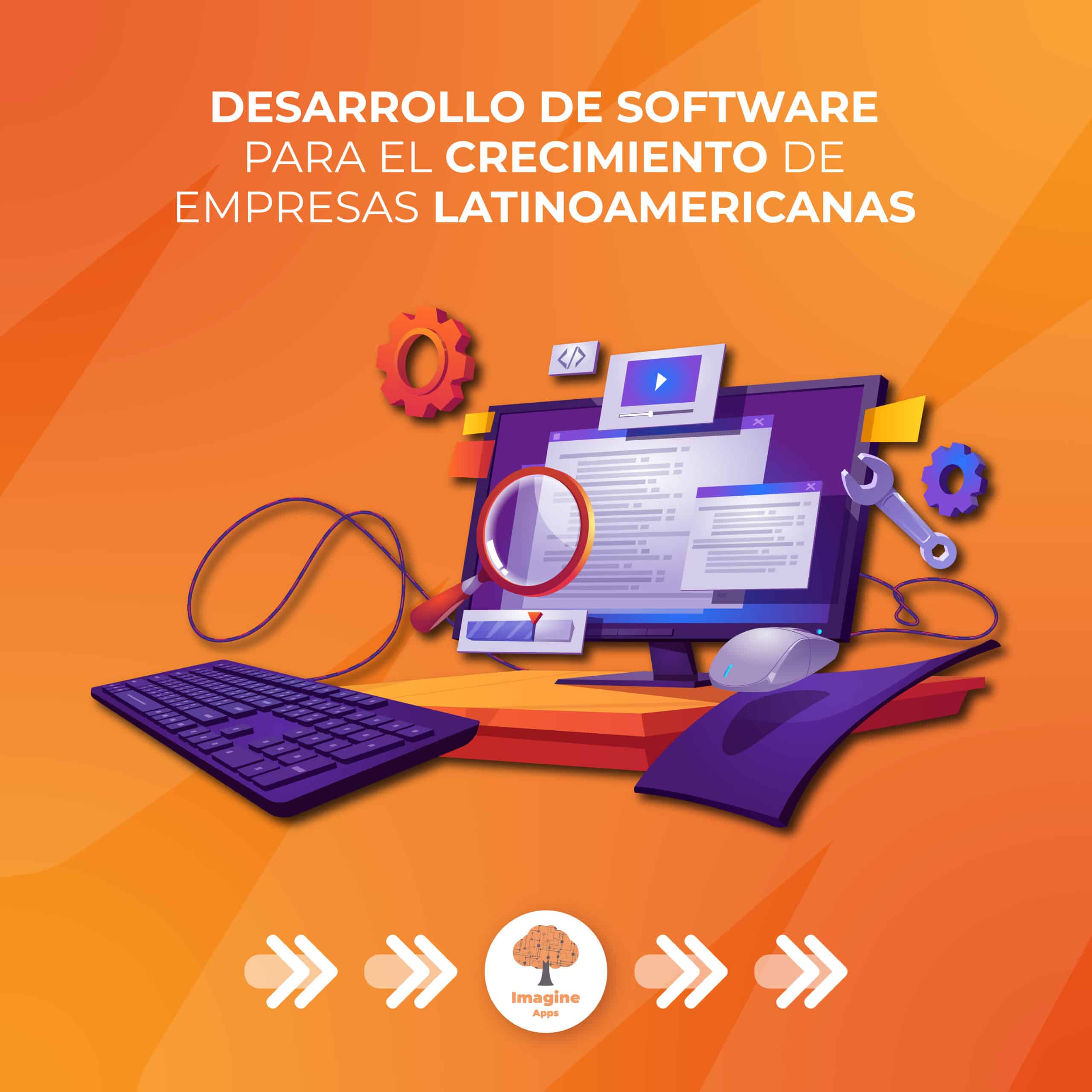W3 Total Cache is a WordPress plugin that is used to improve the performance of a website by caching the static contents of the site and reducing the load on the server. By caching the contents, W3 Total Cache can quickly serve these contents from memory instead of having to reload them from the server each time they are requested. This can significantly improve site loading speed and reduce the load on the server, which in turn can improve user experience and increase conversion rate.
To use W3 Total Cache, you will first need to install and activate the plugin on your WordPress site. Then, you will be able to access the configuration options from the plugin settings page in the WordPress admin panel. From there, you will be able to enable and configure different caching options, such as page cache, object cache and browser cache. You will also be able to configure advanced options, such as integration with CDN (Content Delivery Network) services and database optimization.
It is important to note that incorrectly configuring W3 Total Cache or overusing the cache can negatively affect site performance and cause errors. Therefore, it is important to make sure you understand how W3 Total Cache works and how to configure it correctly before using it on a live site.